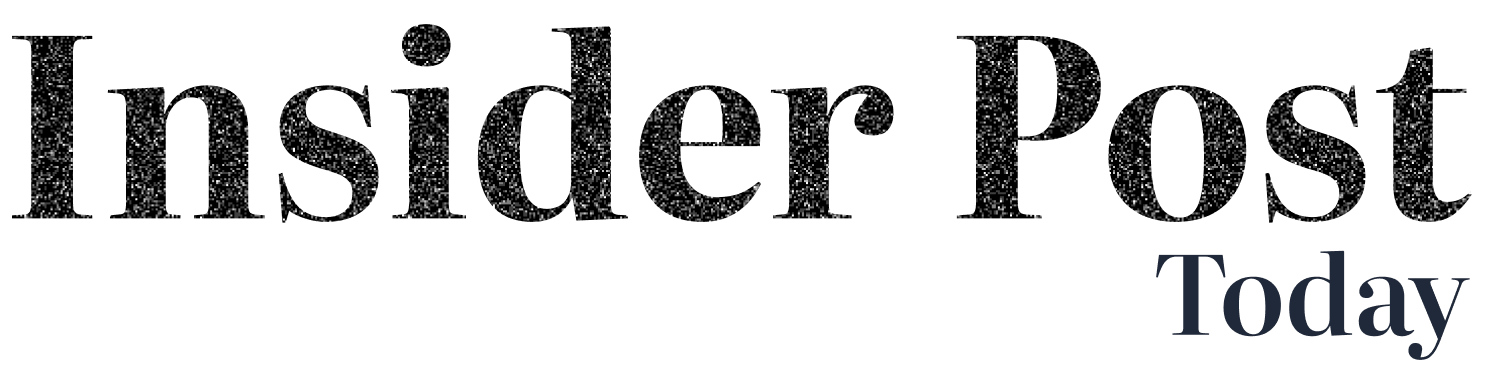Google Analytics is a powerful tool that provides valuable insights into how users interact with your website. By tracking various metrics, you can understand your website’s performance and make informed decisions to improve it. In this blog post, we will discuss how to use Google Analytics to track your website’s performance effectively.
Step 1: Set Up Google Analytics
The first step in tracking your website’s performance with Google Analytics is to set it up on your website. To do this, you will need to create a Google Analytics account and generate a tracking code. Once you have the tracking code, you will need to add it to your website’s HTML code. If you are using a content management system like WordPress, there are plugins available that can help you easily integrate Google Analytics with your website.
Step 2: Define Your Goals
Before you start tracking your website’s performance, it is essential to define your goals. What do you want to achieve with your website? Are you looking to increase website traffic, improve user engagement, or boost conversions? By setting specific goals, you can track the metrics that matter most to your business and measure your website’s performance against those goals.
Step 3: Track Key Metrics
Google Analytics provides a wide range of metrics that can help you understand how users interact with your website. Some of the key metrics you should track include:
1. Traffic Sources: This metric shows where your website traffic is coming from, whether it’s organic search, social media, or referrals. By understanding your traffic sources, you can focus your marketing efforts on the channels that drive the most traffic to your website.
2. Bounce Rate: The bounce rate tells you the percentage of visitors who leave your website after viewing only one page. A high bounce rate can indicate that users are not finding what they are looking for on your website, so you may need to improve your content or user experience.
3. Average Session Duration: This metric shows how long users spend on your website on average. A longer average session duration indicates that users are engaging with your content, while a shorter duration may suggest that your content is not engaging enough.
4. Conversion Rate: The conversion rate tracks the percentage of website visitors who complete a specific goal, such as making a purchase or signing up for a newsletter. By tracking your conversion rate, you can measure the effectiveness of your website in driving desired actions.
Step 4: Create Custom Reports
Google Analytics allows you to create custom reports to track specific metrics that are most important to your business. By analyzing these reports regularly, you can identify trends and make data-driven decisions to improve your website’s performance. Some of the custom reports you can create include:
1. Acquisition Report: This report shows which channels are driving the most traffic to your website, such as organic search, paid search, social media, or referrals. By analyzing this report, you can optimize your marketing efforts to focus on the most effective channels.
2. Behavior Flow Report: This report visualizes how users navigate through your website, showing where they enter, exit, and interact with your content. By understanding user behavior, you can identify areas of your website that need improvement.
3. Conversion Report: This report tracks the performance of your website in terms of conversions, such as sales, sign-ups, or downloads. By analyzing this report, you can optimize your website to increase conversions and achieve your business goals.
Step 5: Monitor Your Website’s Performance
Once you have set up Google Analytics and defined your goals, it is essential to monitor your website’s performance regularly. By analyzing key metrics and custom reports, you can identify areas of improvement and make data-driven decisions to enhance your website’s performance. It is recommended to review your analytics data weekly or monthly to track your progress and make adjustments as needed.
In conclusion, Google Analytics is a powerful tool that can help you track your website’s performance effectively. By setting up Google Analytics, defining your goals, tracking key metrics, creating custom reports, and monitoring your website’s performance, you can gain valuable insights into how users interact with your website and make informed decisions to improve it. By leveraging the data provided by Google Analytics, you can optimize your website to increase traffic, engagement, and conversions, ultimately driving business success.